
In this tutorial, we will provide a detailed overview of two crucial functions in PHP: time() and microtime(). These functions play a significant role in handling and manipulating time-related data within your PHP applications. We will cover the fundamental aspects of these functions and present multiple practical examples to facilitate a comprehensive understanding of their practical application.
Understanding PHP’s time() and microtime() functions is crucial for precise time data handling in PHP applications. Exploring PHP spreadsheet manipulation can augment the functionality of your projects by providing efficient data storage and retrieval capabilities.
PHP time() Function
The PHP time() function holds a pivotal role as it allows users to retrieve the prevailing Unix timestamp with ease. This timestamp is a numeric representation denoting the cumulative number of seconds that have transpired since the momentous event of January 1, 1970, precisely at 00:00:00 GMT, a significant instant in computing history recognized as the Unix epoch.
- This timestamp is widely used in PHP applications for various tasks related to date and time management. It serves as a crucial reference point for tracking events, calculating time intervals, and determining chronological order in applications such as calendars, scheduling systems, and data logging tools;
- The time() function’s ability to provide a standardized representation of time allows developers to work with temporal data effectively, ensuring the reliability and accuracy of their PHP applications.
Here is the syntax for the time() function:
int time(void)
It operates without any parameters and returns an integer value representing the present Unix timestamp.
Below is an illustrative example of employing the time() function:
<?php
$current_timestamp = time();
echo "Current Unix timestamp: " . $current_timestamp;
?>Upon executing this code, it will exhibit the current Unix timestamp.
PHP microtime() Function
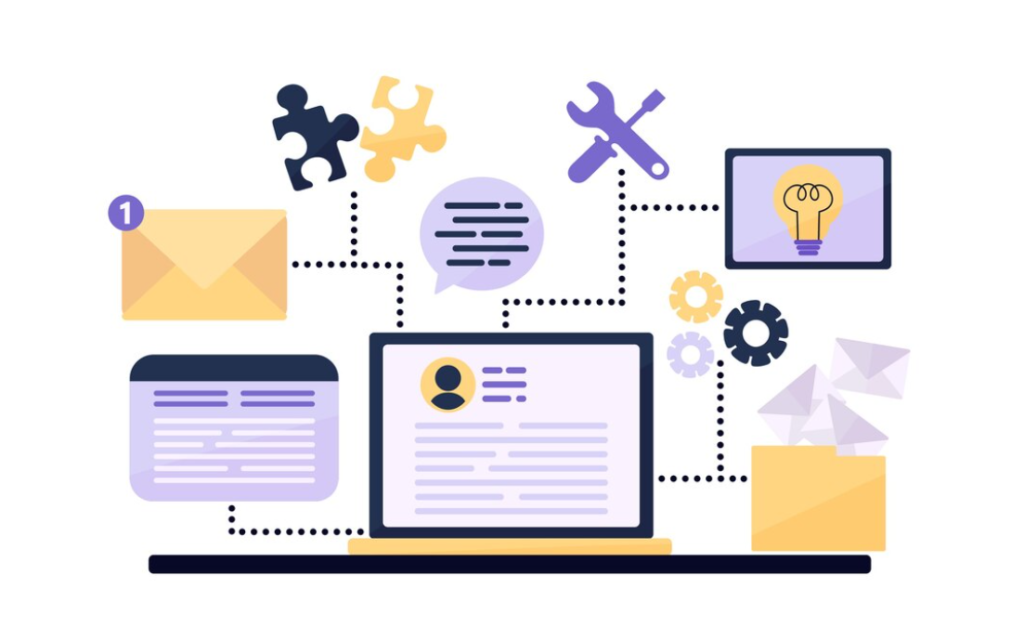
The PHP microtime() function is a critical component in PHP programming, as it provides access to the current Unix timestamp with microsecond-level precision. This heightened accuracy proves invaluable in scenarios where precise measurement of PHP script execution times is required. Unlike the time() function, which provides timestamps in seconds, microtime() offers a much finer level of detail by including microsecond fractions.
- It finds practical application in tasks such as code profiling, benchmarking, and performance optimization, where developers need precise timing information to identify and address performance bottlenecks in their PHP applications;
- Utilizing microtime(), developers can obtain detailed insights into the time-intensive aspects of their code, enabling them to fine-tune and optimize their PHP scripts for enhanced efficiency and responsiveness.
Here is the syntax for the microtime() function:
mixed microtime(bool $as_float = false)
Within the microtime() function, there exists an adaptable parameter known as $as_float, which, when set to true, furnishes the timestamp in a floating-point format. In cases where $as_float is set to false or omitted, the function returns a string value consisting of two distinct segments, each separated by a space. The initial segment signifies the microsecond component, while the subsequent segment embodies the timestamp component. This flexible feature empowers users to obtain the desired format for their timestamp data.
Here’s an illustration showcasing the application of the microtime() function:
<?php
$current_microtime = microtime();
echo "Current Unix timestamp with microsecond precision: " . $current_microtime;
?>Upon running this code, it will display the present Unix timestamp, complete with microsecond accuracy, in string format.
PHP’s time() and microtime() Functions in Action
Example 1: Measuring Script Execution Time
Illustrated below is an example demonstrating the utilization of the microtime() function to gauge the execution duration of your PHP script:
<?php
$start_time = microtime(true);
// Your PHP script goes here
$end_time = microtime(true);
$execution_time = $end_time - $start_time;
echo "Script execution time: " . $execution_time . " seconds";
?>In this code snippet, the script’s execution time is computed by subtracting the start time from the end time, providing a precise measurement of script performance.

Example 2: Converting Unix Timestamp to Human-Readable Date
Here is an example showcasing the application of the time() function to retrieve the current date and time in a human-readable format:
<?php
$current_timestamp = time();
$current_date_time = date('Y-m-d H:i:s', $current_timestamp);
echo "Current date and time: " . $current_date_time;
?>This code snippet employs the date() function to format the Unix timestamp obtained via the time() function, rendering it in a human-friendly date and time representation.
Conclusion
Throughout this tutorial, we have explored the foundational principles of PHP’s time() and microtime() functions, using practical examples to demonstrate their application. It is pivotal in managing date and time-related tasks within PHP applications. At this point, you should possess a comprehensive grasp of how to proficiently utilize time() and microtime() to enhance the functionality of your PHP applications.