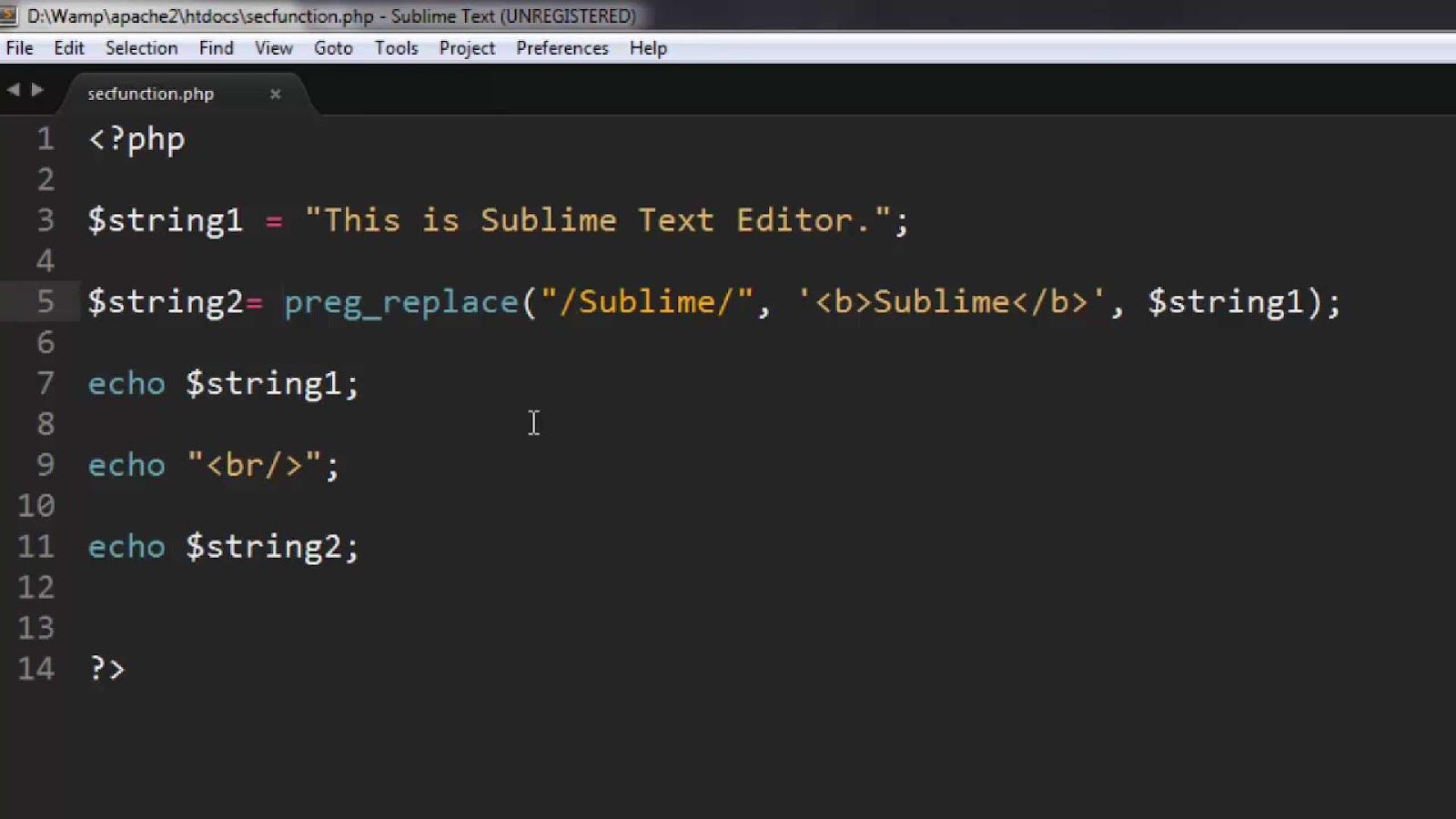
In this guide, we are about to explore the capabilities of the preg_replace() function in PHP, a potent instrument for manipulating strings. This versatile function equips you with the ability to seek out and substitute particular patterns residing within strings. Its true prowess shines when handling intricate patterns and harnessing the might of regular expressions. As we navigate through this tutorial, you’ll acquire a robust comprehension of harnessing the preg_replace() function’s prowess, enabling you to seamlessly integrate it into your PHP ventures. Without further ado, let’s embark on this journey!
Exploring the Power of preg_replace() in PHP
Welcome to the world of PHP’s preg_replace() function, a versatile tool that empowers you to perform complex pattern-based search and replace operations on strings with ease. This function is a fundamental part of PHP’s text processing capabilities and offers a wide range of possibilities. In this comprehensive guide, we’ll delve into the intricacies of preg_replace(), covering its syntax, basic usage, and some advanced tips to help you wield its power effectively.
The Anatomy of preg_replace()
At its core, preg_replace() allows you to manipulate strings by replacing patterns with desired text. Before we dive into practical examples, let’s break down the essential components of this function:
- Pattern (Regular Expression):
- The pattern is the search blueprint, defined as a regular expression, which you want to find within the input string;
- Regular expressions enable you to express complex matching criteria, making preg_replace() exceptionally flexible.
- Replacement Text:
- This is the text that will replace the matched pattern in the input string;
- You can use simple strings or dynamically generated content as replacement text.
- Input String:
- The input string serves as the canvas for your search and replace operation;
- This is where preg_replace() looks for the specified pattern and applies replacements.
- Optional: Limit ( $limit ):
- If you want to restrict the number of replacements, you can provide a fourth argument, $limit;
- By default, there’s no limit, and all occurrences of the pattern will be replaced.
Now that you have an overview of the preg_replace() function, let’s dive into its practical application.
Mastering Basic Usage
Let’s start our journey by exploring a straightforward example that demonstrates the basic usage of preg_replace(). Imagine you have a string and you want to swap every occurrence of the word “apple” with “orange.” Here’s how you can achieve that:
$input = "I love apples. Apples are tasty.";
$pattern = "/apples/i"; // The 'i' flag makes the search case-insensitive
$replacement = "oranges";
$result = preg_replace($pattern, $replacement, $input);
echo $result; // Output: "I love oranges. Oranges are tasty."In this example, we:
- Utilized the preg_replace() function with the defined $pattern and $replacement;
- Specified the “/apples/i” pattern, making it case-insensitive using the ‘i’ flag;
- Successfully replaced all occurrences of “apples” with “oranges” in the input string.
Mastering Advanced Text Manipulation in PHP with preg_replace() and preg_replace_callback()
If you’re looking to elevate your PHP text manipulation skills, two indispensable functions at your disposal are preg_replace() and preg_replace_callback(). These functions enable you to perform intricate operations on strings using regular expressions. Let’s delve into their capabilities and explore some practical examples that showcase their power.
Using Regular Expressions with preg_replace()
preg_replace() is a PHP function that shines when it comes to working with regular expressions. It empowers you to search for and replace complex patterns within strings, making it a valuable tool in your programming toolkit. Here’s a comprehensive guide on harnessing the might of preg_replace():
Example: Replacing Email Addresses
Imagine you have a string containing email addresses, and you want to mask them with a placeholder, say “[email]”. With preg_replace(), this task becomes a breeze. Here’s how you can do it:
$input = "My email is john.doe@example.com, and Jane's email is jane.doe@example.net.";
$pattern = "/[a-zA-Z0-9._%+-]+@[a-zA-Z0-9.-]+\.[a-zA-Z]{2,}/";
$replacement = "[email]";
$result = preg_replace($pattern, $replacement, $input);
echo $result; // Output: "My email is [email], and Jane's email is [email]."Tips and Insights:
- Regular expressions can be daunting, but they are a powerful tool for pattern matching. The pattern in the example /[a-zA-Z0-9._%+-]+@[a-zA-Z0-9.-]+\.[a-zA-Z]{2,}/ matches a typical email address format;
- preg_replace() replaces all occurrences of the pattern in the input string unless you specify otherwise;
- You can customize the replacement text to suit your needs, making it incredibly flexible for various use cases.
Using Callback Functions with preg_replace_callback()
While preg_replace() is fantastic for straightforward replacements, there are situations where you need more control over the replacement process. Enter preg_replace_callback(). This function lets you define a callback function that gets invoked for each match found, giving you the flexibility to manipulate the matched value before replacing it. Here’s a comprehensive guide:
Example: Squaring Numbers
Suppose you have a string containing numbers, and you want to square each of them. With preg_replace_callback(), you can achieve this elegantly. Here’s how:
$input = "2 cats, 4 dogs, and 3 birds.";
$pattern = "/\d+/";
$callback = function ($matches) {
return $matches[0] * $matches[0];
};
$result = preg_replace_callback($pattern, $callback, $input);
echo $result; // Output: "4 cats, 16 dogs, and 9 birds."Tips and Insights:
- preg_replace_callback() provides fine-grained control over replacements, allowing you to manipulate the matched values dynamically within the callback function;
- In the example, the pattern /\d+/ matches one or more digits in the input string;
- The callback function can perform any operation on the matched value, providing limitless possibilities for text manipulation.
Conclusion
In this comprehensive tutorial, we delved into the fundamentals of the preg_replace() function within the PHP programming language. Our exploration encompassed the intricacies of employing this versatile function in conjunction with both regular expressions and callback functions. Armed with this newfound insight, you are now well-equipped to harness the power of preg_replace() with finesse, enhancing your proficiency in accomplishing diverse string manipulation endeavors within your PHP projects.